The Dodge Charger is an iconic American muscle car, known for its aggressive styling and powerful performance. If you own one or plan to buy a used Charger, checking its VIN is important. The Vehicle Identification Number (VIN) helps you learn about the car’s history, recalls, and specs. In this guide, we’ll walk you through the process of using a Dodge Charger VIN Lookup, what information you can uncover, and why it’s important for buyers and owners alike.

What is a Dodge Charger VIN?
A VIN is a 17-character code unique to each car. It works like a fingerprint. The VIN stores important details about the vehicle, such as:
✅ Model and trim – Confirms if it’s a base model or a high-performance version.
✅ Engine Type – Helps verify if the engine is original.
✅ Manufacturing Details – Tells where and when the car was built.
✅ Accident History – Shows if the car had major damage before.
✅ Recall alerts – Tells if Dodge issued any safety recalls.
✅ Theft records – Helps check if the car was stolen.
If you want to buy a used Dodge Charger, always check the VIN first. It helps you avoid scams and hidden problems.
Where to Find the VIN on a Dodge Charger
You can find the VIN in these places:
1️⃣ Dashboard – Look through the windshield on the driver’s side.
2️⃣ Driver’s door frame – Open the door and check near the latch.
3️⃣ Vehicle registration or insurance papers – The VIN is printed on them.
4️⃣ Engine bay or frame – Some models have the VIN stamped on metal parts.
How to Perform a Dodge Charger VIN Lookup
Once you have the VIN, there are multiple ways to decode and retrieve vehicle history:
1. Use a Free Online VIN Lookup Tool
Several online databases, such as VinCheck.info provide free VIN lookup services. These tools can reveal basic vehicle specs and recall history.
2. Check with the National Highway Traffic Safety Administration (NHTSA)
The NHTSA offers a free tool to check for recall information by entering the VIN on their website. This is especially useful for ensuring your Charger is up to date with safety repairs.
3. Request a Vehicle History Report from Paid Services
For a comprehensive history check, services like CARFAX and AutoCheck provide detailed reports that include title records, accident history, odometer readings, and service records. These reports are invaluable when buying a used Charger.
4. Visit a Dodge Dealership
If you need factory-specific details, a Dodge dealership can decode your VIN to provide information on your car’s original build, including installed features and optional packages.
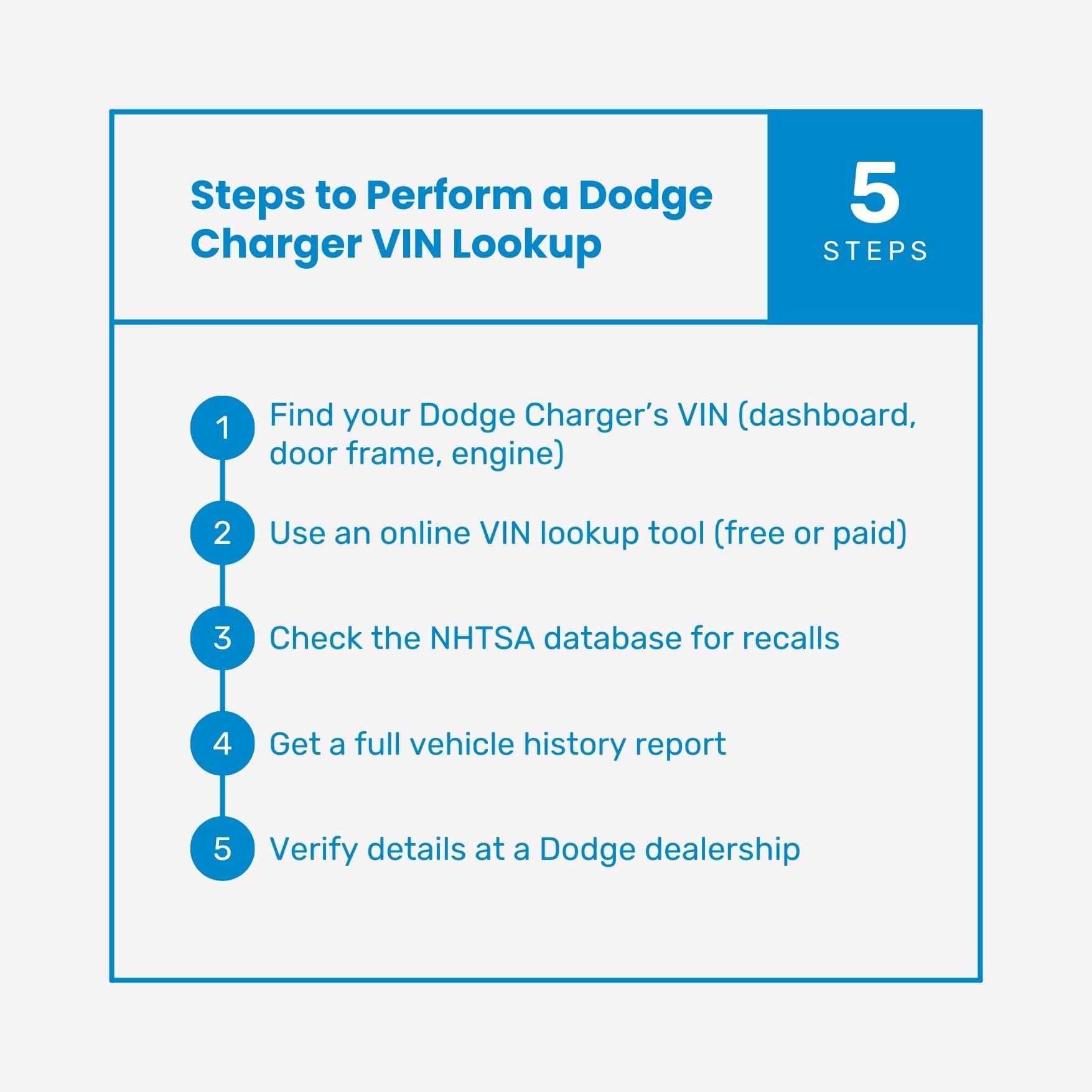
Decoding a Dodge Charger VIN
A VIN is not just a random code. Each part has a meaning:
- 1st Character: Country of origin (e.g., “1” for the U.S.)
- 2nd Character: Manufacturer (e.g., “C” for Chrysler, Dodge’s parent company)
- 3rd Character: Vehicle type (e.g., “3” for passenger cars)
- 4th-8th Characters: Vehicle attributes, including body style and engine type
- 9th Character: Security check digit
- 10th Character: Model year (e.g., “L” for 2020)
- 11th Character: Plant code (e.g., “D” for Brampton, Canada)
- 12th-17th Characters: Production sequence number
If you want a detailed breakdown of your Dodge Charger’s specs, a Dodge VIN decoder can help interpret these characters and provide insight into your vehicle’s build.
Dodge Charger Recalls & Safety Concerns
Recalls happen when manufacturers find safety issues in certain cars. The Dodge Charger has had several recalls over the years.
Here are some of the most common ones:
- Airbag Deployment Issues: Takata airbags were recalled due to potential ruptures, which could cause serious injuries.
- Electrical System Malfunctions: Certain models had problems with alternators failing, leading to stalling and battery drainage.
- Brake System Concerns: Some models experienced premature wear on brake components, reducing stopping power.
To see if a Dodge Charger has an open recall, enter its VIN on the NHTSA website or contact a Dodge dealer.
Dodge Charger Engine Specifications by VIN
A VIN lookup also helps confirm which engine your Dodge Charger has.
Here’s a quick guide:
| Engine Type | Displacement | Horsepower | Common VIN Code |
| V6 Penstar | 3.6L | 292-300 HP | G |
| 5.7L HEMI V8 | 5.7L | 370 HP | T |
| 6.4L HEMI V8 | 6.4L | 485 HP | J |
| Supercharged V8 (Hellcat) | 6.2L | 707-807 HP | Z |
Using a Dodge engine VIN decoder, you can check if your car has its original motor or a swapped one.
Why Checking a VIN is Important Before Buying a Used Charger
If you’re looking to buy a used Dodge Charger, a VIN lookup is a must. Here’s why:
- Avoid scams – Some sellers change VINs to hide a car’s history.
- Check for past damage – Confirm if the Charger has been in accidents or suffered flood damage.
- Verify mileage – Some cars have rolled-back odometers.
- Check lien status – Make sure there are no outstanding loans on the vehicle.
- Validate authenticity – Ensure the trim and engine match the seller’s claims.
Never rely solely on a seller’s word—always verify the vehicle’s history before making a purchase.
Final Thoughts
A Dodge Charger VIN lookup helps you check a car’s history, recalls, and engine specs. Whether you own a Charger or plan to buy one, decoding the VIN gives you peace of mind.
Want to check your Charger’s history? Run a VIN lookup today!