 Alright, let’s talk Texas car deals. Whether you’re buying, selling, or registering a used vehicle, there’s one thing you absolutely need to get right—the state of Texas VIN check.
Alright, let’s talk Texas car deals. Whether you’re buying, selling, or registering a used vehicle, there’s one thing you absolutely need to get right—the state of Texas VIN check.
Sure, paperwork might feel like a pain. Still, skipping this step could cost you big. A Texas DMV VIN check doesn’t just help—it protects you. It can stop you from buying a car with a bad title, hidden damage, or even one that was never safe to drive in the first place. Want peace of mind? This is the way to get it.
Don’t Risk It. Run a Texas VIN Check First!
In this quick guide, you’ll learn how to check a VIN in Texas. You’ll also find out why it’s so important every time ownership or registration changes. And the best part? You’ll discover how to use official state tools and trusted third-party websites.
Let’s take it step by step. That way, your next car deal will be simple, smart, and stress-free.
When Do You Need a Texas DMV VIN Check?
There are many situations where a Texas VIN check is not just helpful—it’s a must. Here’s when you should get one:
✅ Transferring a Title (Private Sale or Family Gift)
If you’re buying a car from someone or receiving it as a gift, you need to transfer the title. To do that, the Texas Department of Motor Vehicles (TxDMV) wants to see a verified VIN. This step helps confirm the title is real, the vehicle isn’t under a loan, and it hasn’t been marked as totaled.
✅ Registering or Renewing a Vehicle
Moving to Texas with your car? Buying a vehicle from another state? Either way, you’ll need to register it with the state. That process includes a State of Texas VIN check. During renewals, a quick VIN check also makes sure everything is still accurate—no unexpected changes or issues.
✅ Getting Car Insurance
Before setting your rates, insurance companies look up your car’s VIN. They check for past accidents, theft reports, and other risks. A clean VIN record could help you get lower rates. It also gives peace of mind that your car has a safe and clear history.
✅ Buying a Used Car
Planning to buy a used car? Always check the VIN first. Make sure the number on the vehicle matches the one on the title and registration papers. This check helps avoid buying a stolen car or one with a hidden problem. It’s a simple step that protects you from scams.
How to Perform a Texas DMV VIN Check
If you live in Texas and want to learn about a car’s history, you have some easy tools to help you. These websites and services make it simple to check if a vehicle was ever stolen, damaged, or involved in any serious trouble. By using a Texas DMV VIN check, you can avoid surprises and feel more confident before buying a used car.
Let’s go over some trusted options you can use to get the information you need.
1. Tap Into the Nation’s #1 Title Database – NMVTIS
Start with the gold standard: VehicleHistory.gov. It connects you to NMVTIS-approved providers who deliver real-time reports on a car’s title status, odometer readings, and whether it’s been junked or salvaged. With coverage in all 50 states, this is the most trusted source for vehicle background checks.
2. Sniff Out Stolen or Totaled Cars – Instantly
Head to the NICB VINCheck tool – it’s 100% free and takes seconds. Just drop in the VIN and find out if the vehicle was reported stolen or declared a total loss by insurers. Fast. Simple. Essential.
3. Catch Dangerous Recalls Before They Catch You
Safety first! Plug the VIN into the NHTSA Recall Lookup tool and instantly see if the car has any open safety recalls. It’s free and could save you from expensive – or dangerous – surprises down the road.
4. Get Even More – Free VIN Reports from VinCheck.info
Why stop at one? VinCheck.info hooks you up with 2 FREE NMVTIS reports and up to 10 Lite Reports – packed with accident records, ownership costs, vehicle specs, and more. No credit card, no hassle. Just go to VinCheck.info and start digging.
5. Go Straight to the Source – Texas DMV
Still want official documentation? File a Public Information Act Request with the Texas DMV. You’ll get direct access to ownership history, title transfers, and more – straight from the state’s records.
The Fast Track to Selling Your Car? Start with a VIN Check
A comprehensive Texas VIN check can uncover critical information that helps you avoid costly mistakes:
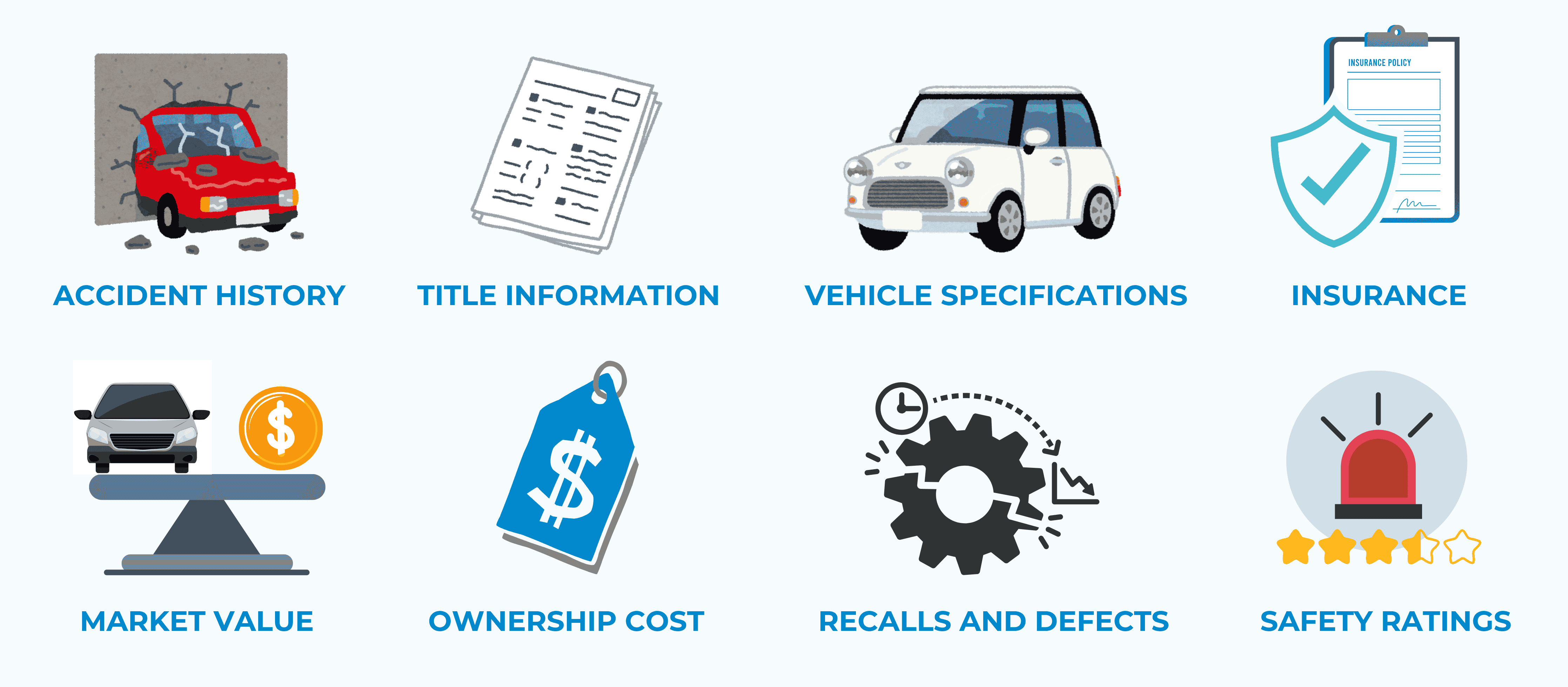
- Title Status: Clean, salvage, rebuilt, flood-damaged, etc.
- Sales History: Previous locations, durations, and sales transactions
- Odometer Records: Discrepancies or rollback indicators
- Lien Information: Whether a lender still has a financial claim
- Accident History: Available through third-party providers, not TxDMV
- Theft Records: Confirmation of past theft and recovery status
- Vehicle Specifications: Make, model, trim, engine size, transmission type, and other factory details
- Auto Warranty: Remaining manufacturer warranty or extended warranty coverage
- Insurance Premium Estimates: Based on vehicle history and other risk factors
- Ownership Cost: Estimated yearly expenses e.g. maintenance, repairs, fuel
- Market Value: Current estimated value based on vehicle condition
- Safety Ratings: Crash test results and safety evaluations from sources like NHTSA and IIHS-HLDI
💡Pro Tip: For the clearest picture of a car’s history, always use the free TxDMV Title Check together with a full NMVTIS report. This combo gives you more details and helps you avoid surprises.
When You Might Need a Certified VIN Inspection
Most of the time, you don’t need a VIN inspection if your car already has a Texas title. However, there are a few situations when you do need one. For example:
- You’re registering a car that came from another state.
- You need to prove the identity of a car that may be linked to fraud or theft.
- You want to verify a car that was rebuilt or marked as salvage.
In any of these cases, the next step is simple. Reach out to your local county tax office or talk to your local police. They will explain the process and tell you exactly what to do to complete the inspection.
Why a State of Texas VIN Check Is Essential for Title Transfers in Texas
In Texas, the law says that a vehicle’s VIN (Vehicle Identification Number) must match the number shown on the title and all other ownership papers. This check needs to happen before you can transfer the title. Verifying the VIN helps make sure the car is legally owned and doesn’t have hidden problems.
Skipping a VIN check might seem like no big deal—but it can lead to serious trouble. Here’s what can go wrong:
- Your Title Application Could Get Rejected
If the VIN on the car doesn’t match the paperwork—or if there’s something suspicious in the vehicle’s history—the Texas Department of Motor Vehicles (TxDMV) will likely reject your title application. That means you can’t prove you own the car.
- You Could Get Stuck with Someone Else’s Problems
Without a proper State of Texas VIN check, you might end up buying a car with unpaid loans, toll charges, or even legal claims. Once the car is in your name, you become responsible for those issues.
- You Might Buy a Stolen Vehicle
Yes, this actually happens. If you buy a stolen car—even by accident—the police can take it away. And sadly, you probably won’t get your money back.
Final Thoughts: Don’t Skip the Texas VIN Check
Before you buy, sell, or register a car in Texas, take a few minutes to do a Texas DMV VIN check. This quick step can help you avoid major headaches later. A State of Texas VIN check shows if the car has a clean title, if it was ever stolen or totaled, or if it has hidden problems.
When you’re buying a car, a Texas VIN number check helps protect your hard-earned money. On the other hand, if you’re selling, it proves to buyers that you’re honest and have nothing to hide. Either way, this quick check brings peace of mind to everyone.
The best part? It’s simple to do. In many situations, it doesn’t cost anything. Even better, it might save you thousands of dollars later.
Check Your Texas VIN Now — It’s Fast, Free, and Could Save You Thousands!
Related Articles
Want to learn more about buying and owning cars in Texas? These posts can help you stay informed and avoid common mistakes: